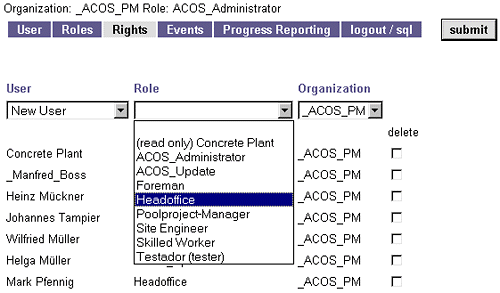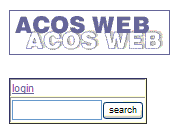
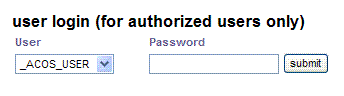
his usermane and entering his password a check up will be executed
and the login into the system is successful.
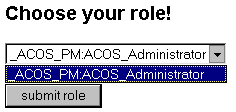
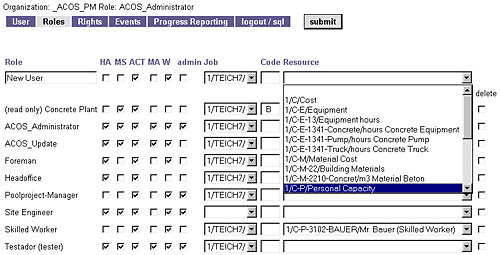
The menu item "role" shows only the predefined roles which are according
the rights of the active administrator. Now the administrator can define rights on
ACOS PLUS.1 node types like hammocks,milestone,activities and main activities for each
role. The switch "admin" rules the access to the administration tool itself,
the switch "w" enables modifying ACOS data
and "del" will allow to delete projects. The jobfilter shows
the projects the administrator is authorized to manage rights,
the resource filter allows to define roles with acces on selected resources only.
The first digit selects the project status:
0=none 1=Planning 2=released for update 4=archived
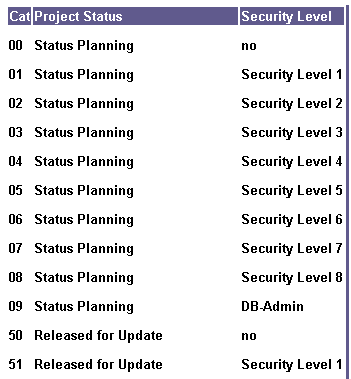
The second digit is for the security level.
x without login
0 all with access rights
1 Documents, basic data, reports
2 free
3 Project data / offers / invoice approvals
4 Multi projekt pool / invoice releases
5 Paymant check
6 Orders / payment releases
7 free
8 Organisation chief
9 System administrator
0=lower security level 3=Project access 6=Cost responsible
8=Org chief 9=hightest security level (ACOS WEB administrator).
The user's catogories will be defined within the role definition.
Categorie 79 allows the user for example having access on all projects with status 0 up to 4
and to all security levels up to level 9.
In addition the administration menu of ACOS WEB (security level 9)
will appear.
The menu items and the register cards depend only on the active security level of the role.
A role with category 71 allows editing projects with the statuses 0,1,2,4 (sum=7) and up to security level 1.
and e-mail address. Later on the user himself can modify his personal data any time
so far the switch "modify user data" isn't disabled.
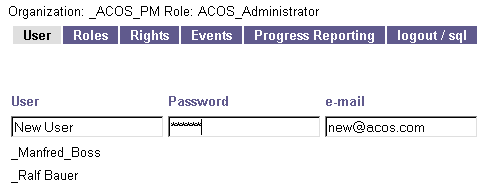
to their roles.